Summary
- Google is integrating a new AI Mode shortcut directly into the Pixel Launcher’s prominent home screen search bar, making it a permanent fixture for many users.
- AI Mode, powered by a specialized Gemini 2.0, aims to transform Google Search into a more conversational and nuanced experience, offering detailed answers and follow-up questions.
- While a similar shortcut in the Google app allows for customization or removal, the Pixel Launcher’s version appears to be non-negotiable for those updating to Android 16 QPR1 Beta 1.1, with its availability in the eventual stable Android 16 rollout still unconfirmed.
The Pixel Launcher’s prominent Google Search bar is more than just a simple widget — it’s an omnipresent part of the Pixel home screen experience.
The Search bar is the first thing you see when you unlock your shiny Pixel, with the tool retaining its accessible bottom position on each page of the home screen, and at the top of the app drawer.
Albeit similar to the Google app’s Search widget, the Pixel Launcher’s Search bar sets itself apart by offering dynamic theming to match the icons on your home screen, paired with a slightly less cluttered experience. The latter, however, could soon change.
Related
Google Pixel Launcher explained: Everything you need to know about the custom UI for Pixel-branded phones and tablets
The fan-favorite pure Android experience
For reference, the launcher’s Search bar highlighted only the G (Google) logo, and the voice search mic icon for the longest time. That changed in September 2021 with the introduction of a dedicated Google Lens icon. Fast-forward to now, and the launcher’s Search bar has retained the same look.
The prime location makes the Search bar a very valuable piece of digital real estate — something that Google intends to leverage to push its new AI Mode search experience.
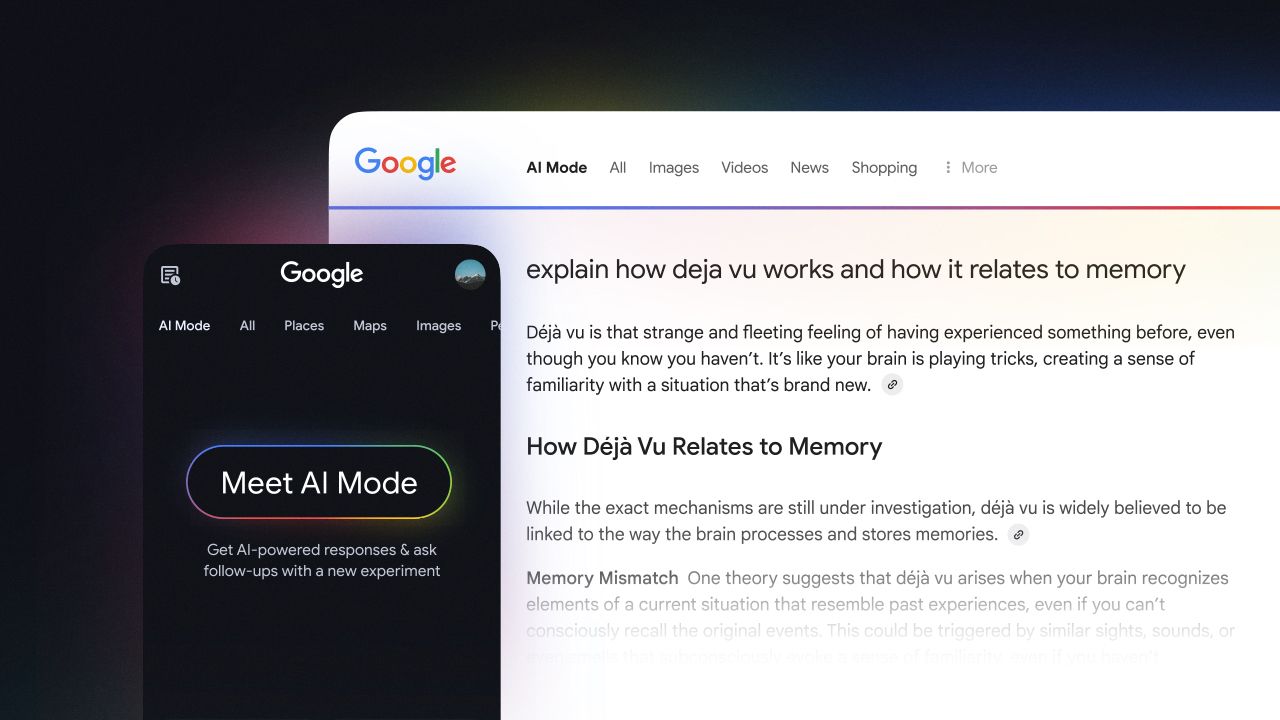
Related
Google Search gets a new AI Mode built on a bespoke Gemini 2.0 version
Page 2 search results are about to see a lot less action
For those unaware, AI Mode, powered by a bespoke version of Gemini 2.0, is a new Google Search tool. It aims to ‘upgrade’ the Google Search experience using Gemini, surfacing relevant information from all over the web to answer your queries. It also gives users the option to ask follow-up questions, essentially allowing you to gain information in a nuanced and conversational manner.
For reference, a dedicated AI Mode shortcut began making its way to the Google app’s Search widget in May. There, however, users have the option to swap out the shortcut with other tools, including the likes of Weather, Translate, News, Finance, Song Search, and more. Alternatively, users also have the option to get rid of the shortcut altogether to avoid a cluttered search bar experience.
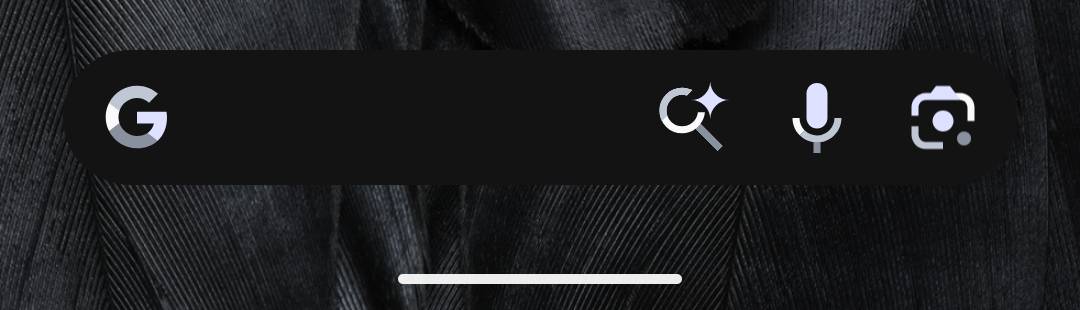
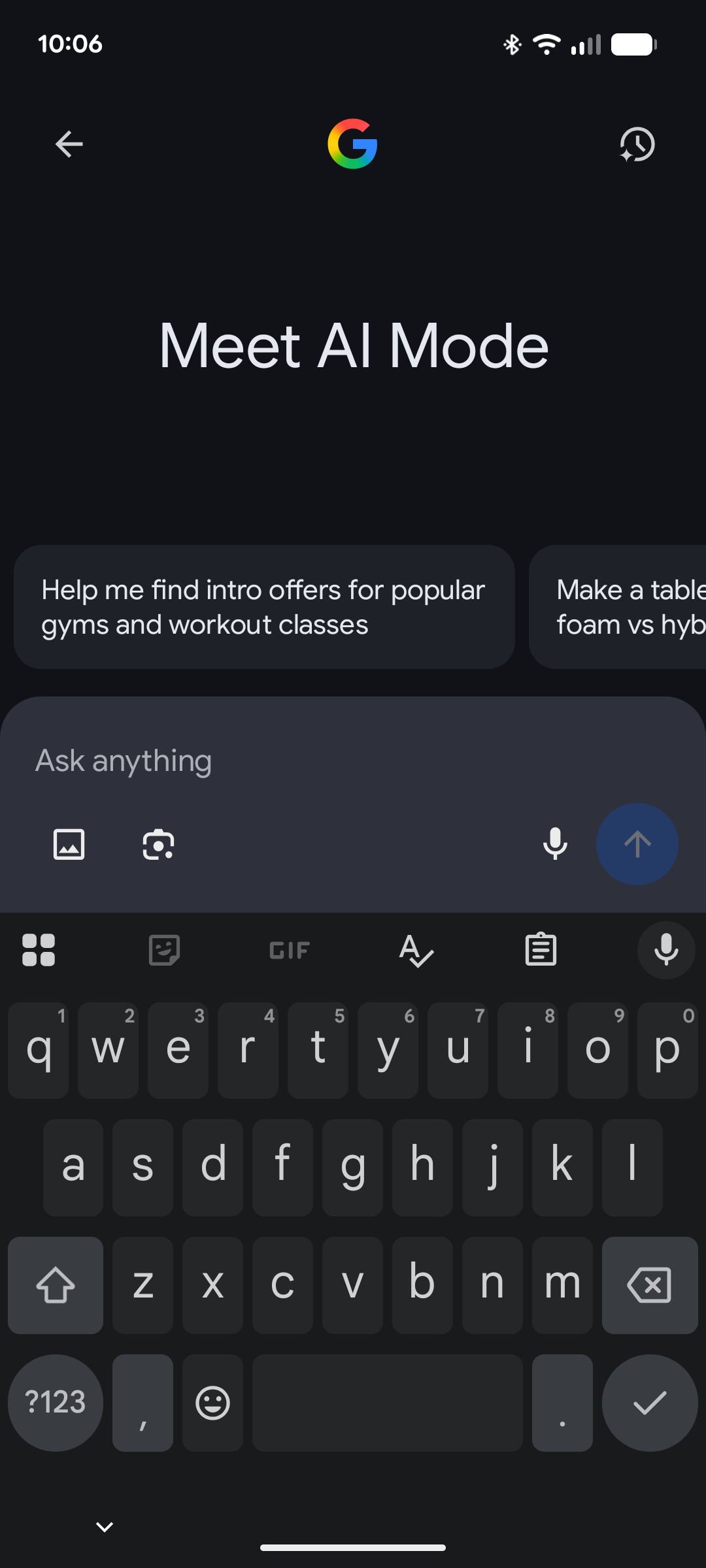
As highlighted by Android Authority, the same shortcut is now making its way to the launcher’s Search bar, and we can confirm that updating to Android 16 QPR1 Beta 1.1 should give you access to it. Those who find the new AI search mode useful would be glad to see a shortcut for it on their Pixel device’s home screen. Those who’d prefer to avoid it really have no other choice but to accept its permanent inclusion. The new AI search mode was enabled on an opt-in basis when it was first revealed. At I/O, it began rolling out widely, and, for now, there seems to be no way to definitively disable it.
It isn’t entirely clear if the shortcut will make its way to stable Android 16 users when the OS rolls out this month.
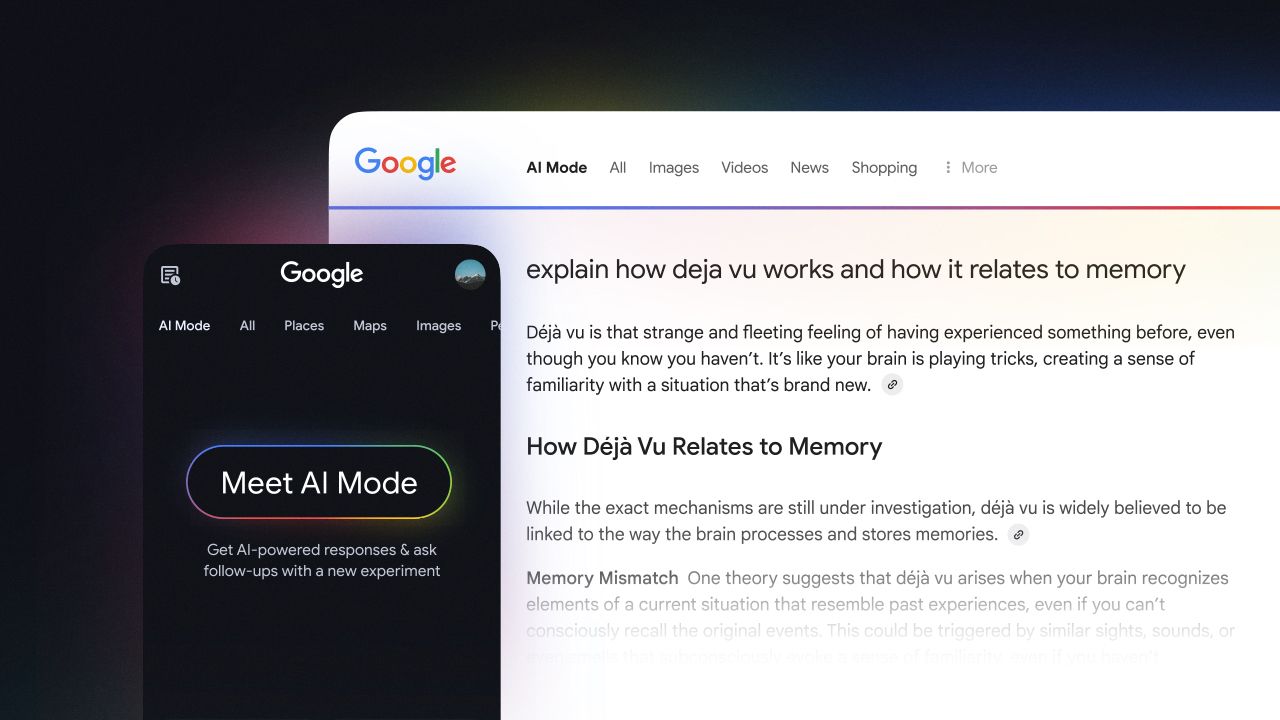
Related
Google’s AI Mode rolls out nationwide with powerful new tools on the way
AI Overviews will get better too