Summary:
Microcopy can have three different purposes: informing users, influencing them, and supporting their interaction.
Microcopy, copy that is shorter than three sentences, supports scanning behaviors and tends to be read more often than other types of copy. It is incredibly versatile, able to inform, influence, and support user interaction.
The 3 Goals of Microcopy
When writing UX copy, it’s crucial to have a goal in mind. A goal guides writers on how to create the most user-friendly writing possible. Microcopy will aim to complete one (or more) of the following goals:
- Inform users by delivering information or advice
- Influence users to make a specific choice or connect with a brand
- Support interaction with an interface
Informational Microcopy
Informational microcopy informs and educates users.
The most versatile of the 3 microcopy types, informational microcopy lets users make informed decisions, learn, and ensure that the interface is used correctly. Informational microcopy wants to keep users “in the know” and give them the control to carry out their tasks.
The following are some common forms of informational microcopy.
Titles, Headings, and Subheadings
Titles, headings, and subheadings all inform users in the same way — by indicating what a text is about. Scanning this microcopy informs users where to find information relevant to their tasks.
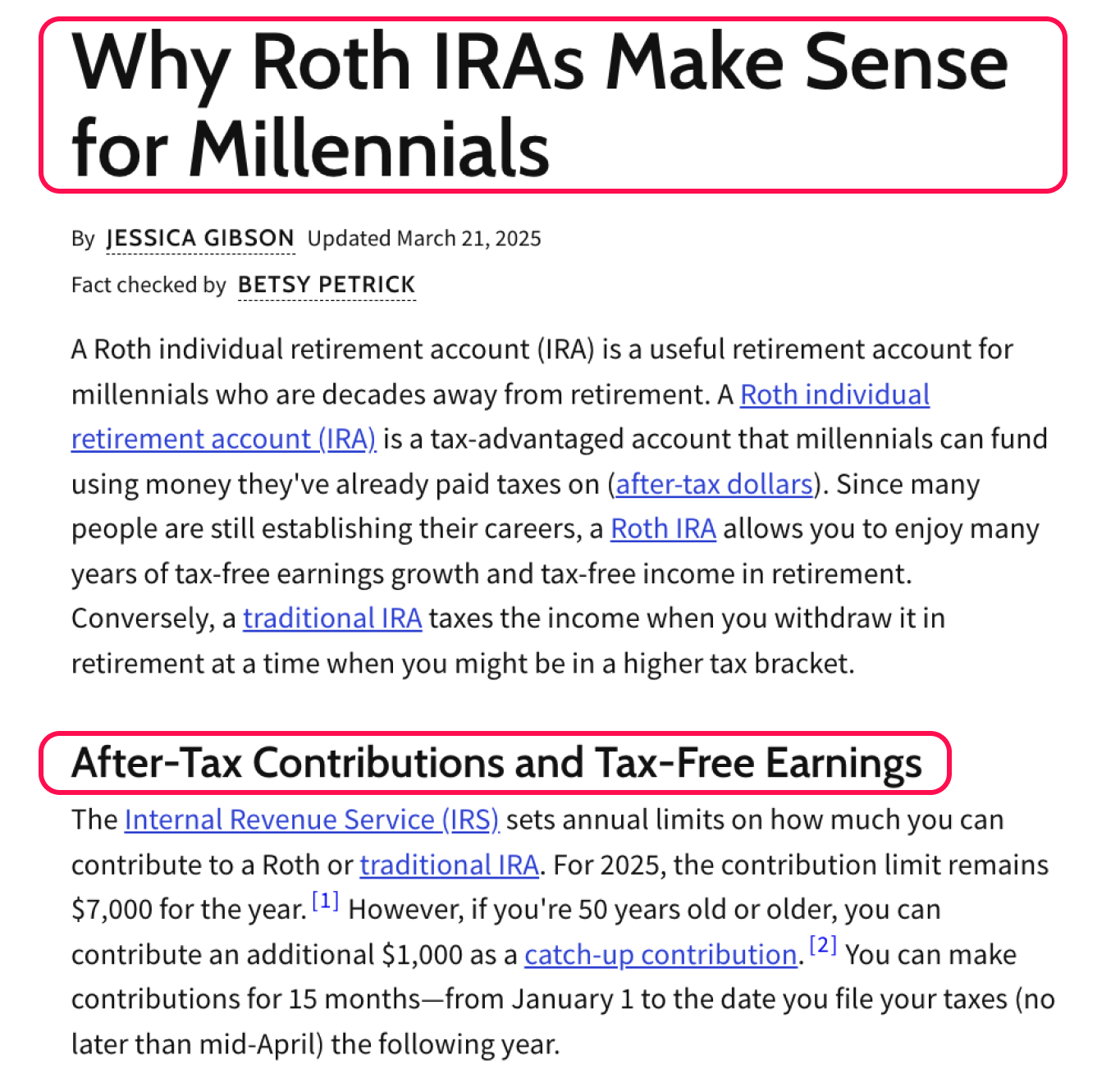
Summaries and Lead Paragraphs
Summaries and lead paragraphs also inform users by indicating what an article or page is about. Much like titles, they usually summarize or introduce the whole work and set context, helping. But, in contrast to titles, summaries and lead paragraphs often include more detail.
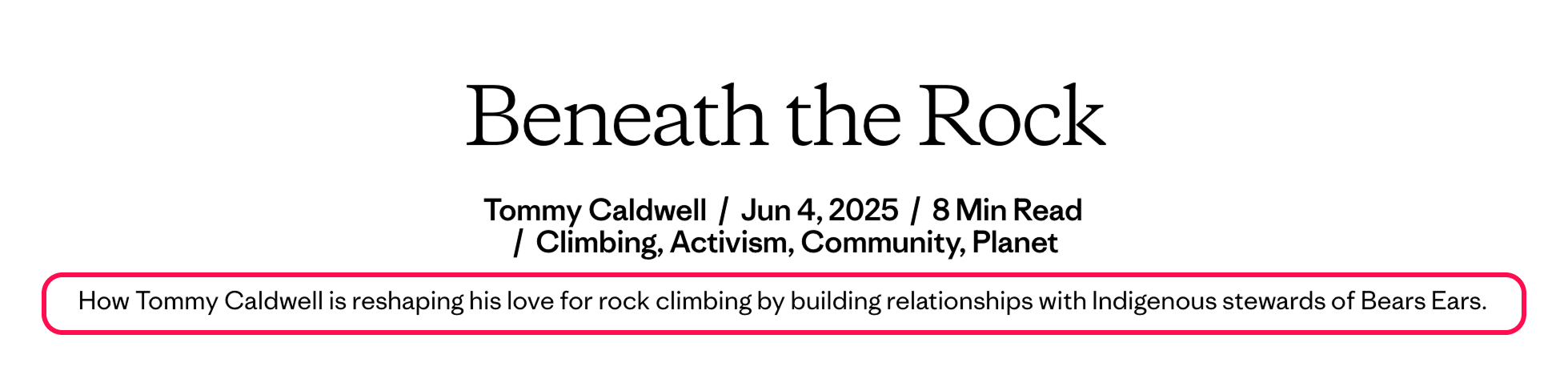
Tooltips
Tooltip text informs users by providing clarification in context. By hovering over an element, users can receive definitions and explanations for unfamiliar terms or symbols in the interface.
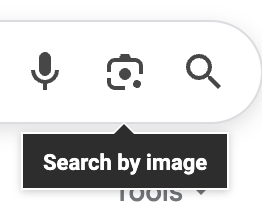
Influential Microcopy
Influential (marketing) microcopy aims to encourage users to take an immediate digital action (often a conversion goal).
Influential microcopy often strives to create a conversion or promote its organization’s brand. This copy often needs to balance user needs with business goals and be eye-catching but clear.
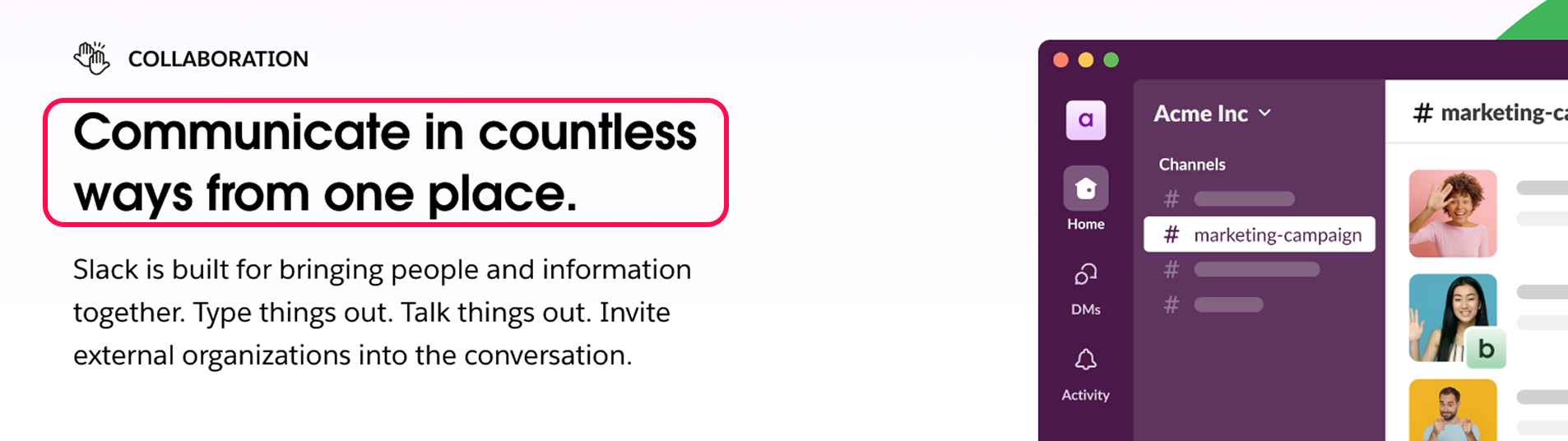
The following are some common forms of influential microcopy.
Taglines
Taglines influence users by communicating a brand’s identity in an appealing way. They often try to build an emotional connection between the brand and the user. When they work, taglines create conversions by making users want to be part of the experience the brand promises.
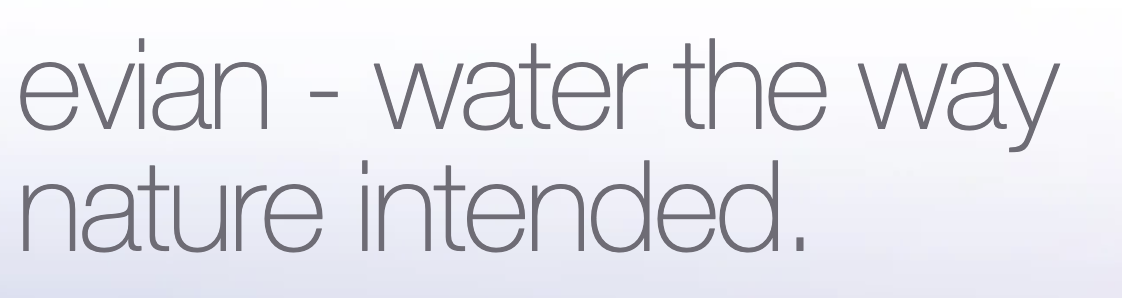
Calls-to-Action
Calls-to-action (CTAs) encourage users to take the next step towards conversion by providing enticing, actionable guidance. While they can use emotional appeals, CTAs often work by reducing uncertainty — providing users with an easy next step forward.

Promotional Banners
Promotional banners drive sales by advertising a deal or other events (e.g., seasonal products) that might appeal to users. In addition to offering value, promotional banners often use persuasive techniques like emotional appeal, urgency, and exclusivity to encourage conversion.

Interaction Microcopy
Interaction microcopy supports users’ interaction with an interface.
Interaction microcopy gives users the knowledge they need to interact with an interface. It usually indicates what a specific interface element is meant for, like labeling a search button search. It can also give users feedback about an action they have performed or indicate the current state of the system.
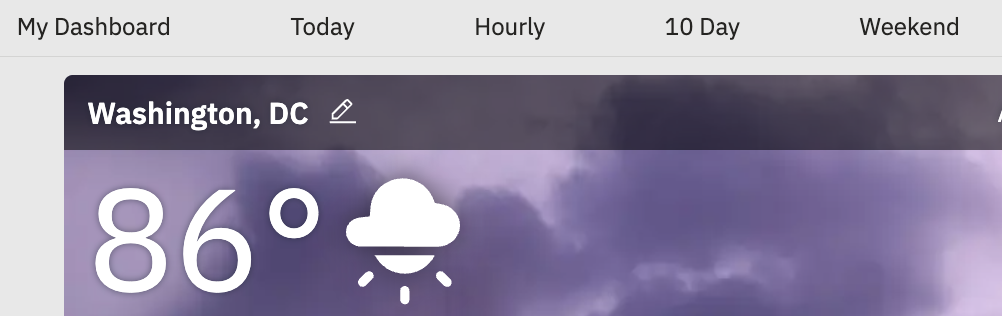
The following are some common forms of interaction microcopy
Button, Link, Checkbox, and Other Element Labels
Button, link, checkbox, and most other element labels indicate to users what will happen when they interact with an element. These labels allow users to confirm their options and opt in to choices.

Category Names
Category names display which pages users can access and indicate how they’re organized. When a user sees a category name, they know what navigational element to select to access the information they need.
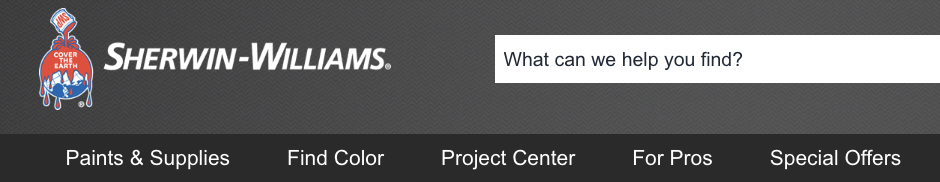
Placeholder Text
Placeholder text indicates to users what information they need to provide to fill out a form. (However, don’t replace field labels with placeholder text.)
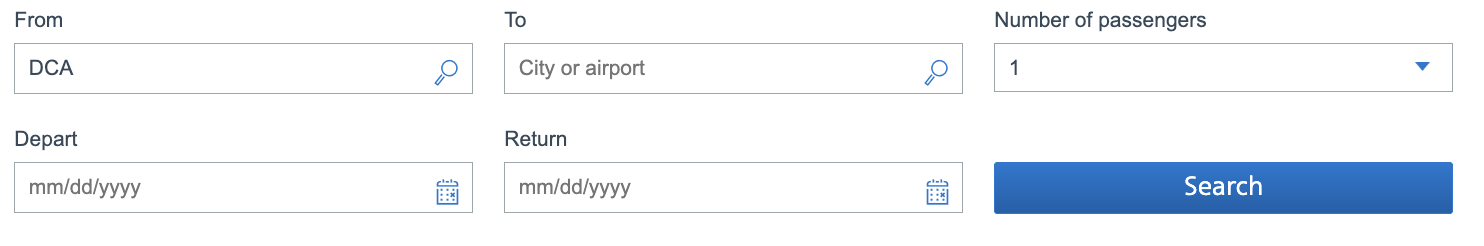
Breadcrumb Trails
Breadcrumb trails help users keep track of their location and navigate back through a site’s hierarchy. They offer a quick way to jump to previously visited or related parent pages.

Prioritizing Goals
While effective microcopy often serves multiple purposes, each piece should be categorized by its primary goal. Unlike long- or short-form copy, microcopy often has a few words to make an impact, so focusing on one goal will make it more likely that you’re meeting the user’s primary needs.
For example, a tagline will try to inform about a company’s products or services, while aiming to influence users to stick with this particular company. Overall, however, the tagline’s primary function is influential, so writers should think of it as influential microcopy. Focusing too much on the informative qualities (e.g., explaining the product in detail) might distract from the main goal of building the bond between brand and user.
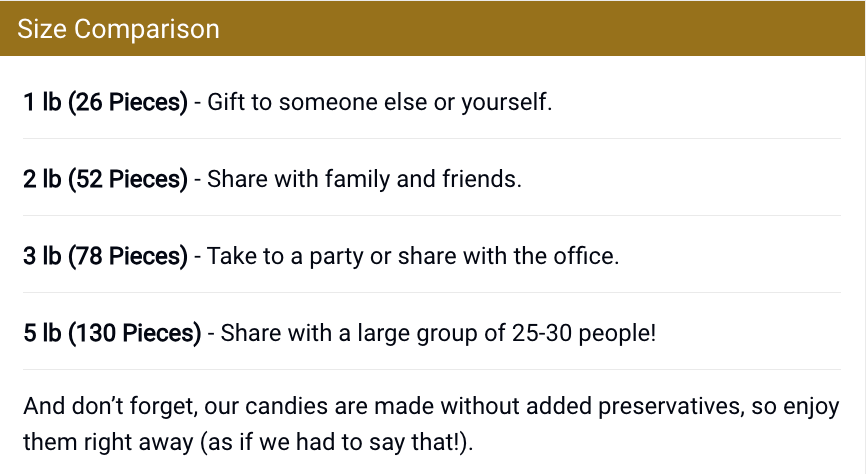
It’s also important to note that microcopy may not always have the same goal across implementations. So don’t classify microcopy exclusively by specific subtype, such as tooltips, taglines, and button labels; instead always consider the goal and context.
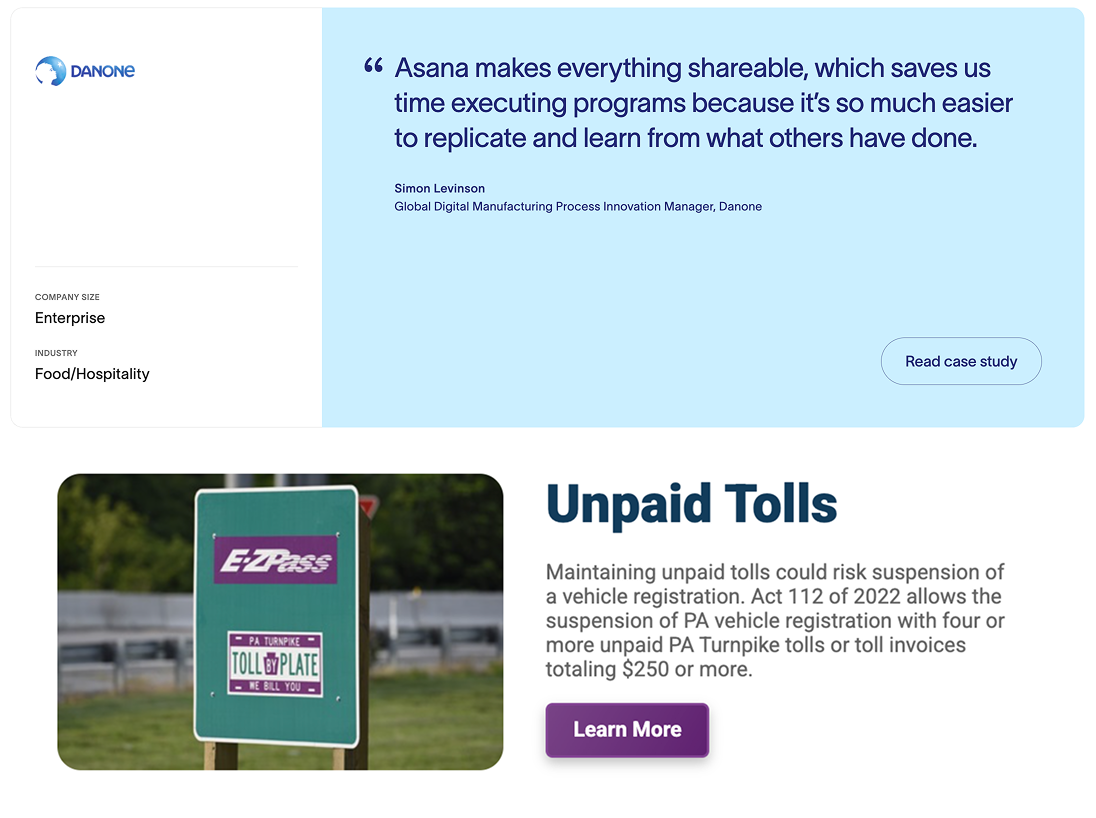
Some examples of microcopy with context-dependent goals include:
- Subject lines
- Card content
- Push notifications
Conclusion
When you are writing microcopy, don’t focus exclusively on where it will go — such as in a tooltip, tagline, or a button label; instead, think of its purpose: is it supposed to inform users, influence them, or guide their interaction with your interface?