Setting up a new computer is bliss — no old, unused apps and the machine performs much better than the previous. Unfortunately, you may encounter new problems based on the new hardware. One such issue I encountered with my new MacBook was a “This video format is not supported” message when I went to YouTube TV.
Not being able to watch my favorite live show is a real problem. After a bit of research, I found the solution to the “This video format is not supported” error message. To solve this problem:
- Open your browser settings and do a search for
DRM - You should see reference to
Widevine, a form of DRM - Enable this
Widevinesetting - Restart your web browser
Enabling Widevine within your browser will make your YouTube TV video feed work properly. Better than needing to install a codec like the good old days, right?

5 More HTML5 APIs You Didn’t Know Existed
The HTML5 revolution has provided us some awesome JavaScript and HTML APIs. Some are APIs we knew we’ve needed for years, others are cutting edge mobile and desktop helpers. Regardless of API strength or purpose, anything to help us better do our job is a…

6 Things You Didn’t Know About Firefox OS
Firefox OS is all over the tech news and for good reason: Mozilla’s finally given web developers the platform that they need to create apps the way they’ve been creating them for years — with CSS, HTML, and JavaScript. Firefox OS has been rapidly improving…

Cross Browser CSS Box Shadows
Box shadows have been used on the web for quite a while, but they weren’t created with CSS — we needed to utilize some Photoshop game to create them. For someone with no design talent, a.k.a me, the need to use Photoshop sucked. Just because we…
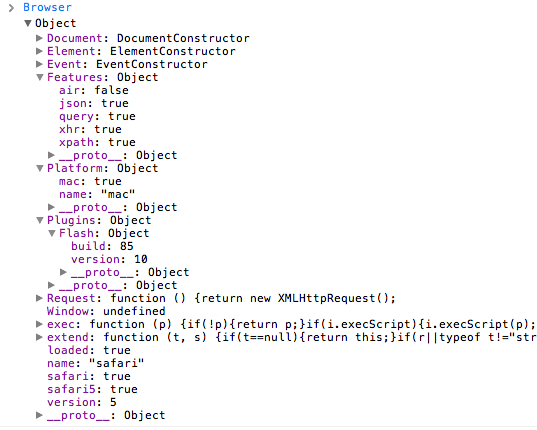
MooTools 1.3 Browser Object
MooTools 1.3 was just released and one of the big additions is the Browser object. The Browser object is very helpful in that not only do you get information about browser type and browser versions, you can gain information about the user’s OS, browser plugins, and…
Source link